Getting a new phone is usually exciting, especially if you are upgrading your phone from an older model to the latest version. However, falling into the inconvenience of transferring your previous data from an old phone to the new one is something we all dislike and tend to ignore until it is too late. Mobile data transfers are cumbersome and can take a lot of time and finicking around if you don’t know what you are doing. Fortunately, thanks to tools like Coolmuster, smooth and quick transition of data between to phones is now possible.
In this post, we are going to take a closer look at the strengths and weaknesses of the Coolmuster Mobile Transfer tool, so you can choose wisely the next time you have to sync data between two smart devices:
What Is Coolmuster Mobile Transfer?
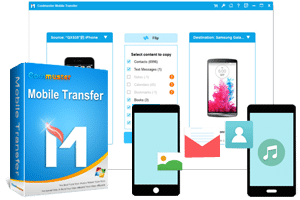
Irrespective of the reason or the timing of the switch from an old smartphone to a new smartphone, mobile transfer software like Coolmuster makes things a lot easier and quicker, even if you are syncing data two phones that run on different OS platforms. Transferring data from an iOS smartphone to an Android one can be extremely challenging, but Coolmuster has simplified the process.
The transfer is easy as 1, 2, and 3 because it takes only steps which even the most technologically challenged among us can accomplish. You simply connect the two smart devices to a computer, select the desired files that you wish to transfer, and start the transfer with a single click then complete the data transfer with one click. It is straightforward to move all the data to the new phone with Coolmuster Mobile Transfer. However, it is vital that you strictly follow the instructions!
Main Features of Coolmuster Mobile Transfer
What makes Coolmuster Mobile Transfer a fantastic tool for anyone who wishes to transfer data from one android phone or tablet to another device with the same OS or a different one is its ease of use and simplistic approach for a confusing task.
With a single click, we were able to swiftly allocation our desired data from one device to other thanks to the software’s fast transfer function. The great thing is that Coolmuster supports different data types, including contacts and media files.
We used it to transfer photos quickly, as well as large music files, videos, desired apps, call history, contacts, messages, ebooks, and more without compromising the quality of the content, which was truly impressive.
Highlights and key features
- Transfer many GBs of data with a single click.
- Supports various data types including contacts, messages, call logs, media files and more
- The software allows you to clear data prior to copying.
- Data quality isn’t compromised during transfer.
- Compatible with smart devices running on Android 2.1 and above, and iOS 5 and above
- Android phones can be connected via USB cables or wirelessly through Wi-Fi.
Pros
- File transfer is fast and without any data loss
- Easy, simple, and convenient to use
- Compatible with nearly all iOS and Android OS devices
- Three-Step Migration Process
- Restore backups with a single click only
- Mobile Transfer is 100% read-only
- No data is altered without permission
Cons
- Limited features in the demo version
Coolmuster Mobile Transfer Price Plans

With Coolmuster Mobile Transfer you get to enjoy two price plans:
- For $25.95, you get a 1 Year License for 1 Licensed PC
- For $35.95, you get a Lifetime License for 1 Licensed PC and lifetime updates.
Coolmuster also offers you the choice to choose a yearly or lifetime license for more than one and up to 30 PCs. You can select your required number of Licensed PCs and License duration and get a handsome discount. The payment options SSL-secured; thus, a 100% data exchange privacy is guaranteed.
What Features Can You Expect In The Future?
With Coolmuster Mobile Transfer, you will soon be able to make the phone to computer backups with a few clicks only. No matter if you are using an android or iOS device, you will be able to transfer and backup your files and data from your phones and tablets to a computer.
Syncing mobile data has never been this easy and simple! But with Coolmuster Mobile Transfer, you are not only going to get a fast and convenient data transfer facility, but you will also be able to transfer all of your phone’s files without any data loss.
You will be able to save pictures, videos, large apps, and other files from your phone to your computer and free up your much needed phone storage.
Restoring files from backups is usually time-consuming and inefficient. With Coolmuster Mobile Transfer’s upcoming smart feature, you will be able to smartly and efficiently restore data from backups with a single click only.
How to uninstall and install apps with Coolmuster Android Assistant
Coolmuster Android Assistant is exceptionally versatile. You can install new APK format apps on your Android device from your PC and uninstall existing apps from the device.
To uninstall apps with the help of Coolmuster Android Assistant, follow the guide given below:
- Via the WiFi or USB, connect your Android device to the computer via USB or WiFi.
- Open Coolmuster Android Assistant, allow the software to detect your device.
- Once your Android device is detected successfully, go to My Device, click Apps and select User Apps, where you’ll find a list of the installed apps.
- Select the apps you want to uninstall.
- Click the Uninstall button located on the top and allow the removal process to complete.
Installing apps from APK files on your Android device using the Coolmuster Android Assistant is also as easy and simple as uninstalling files; follow the guide below:
- Connect your Android device to your PC, open Coolmuster, go to My Device, click on Apps, and select User Apps.
- Press the Install button located on the top
- Locate the APK and select the file from the computer. Allow the app to install successfully.
It is as simple as that! The APK file will be installed as an app on your Android device straight from your PC.
Using the same methods, you can also backup apps from your Android device to your computer.
Verdict

Although Coolmuster Mobile Transfer is not a free app, and you have a pay a hefty price, but the range of features makes the price 100% justifiable. Coolmuster Mobile Transfer is a must-have app if you require an efficient and fast mobile data transfer app that can backup and restore large numbers of data without any data loss.


